
FitBit can hardly be accused of modesty when it announced the surge. "Fitness Superwatch" the manufacturer calls from San Francisco his sports watch, which, in addition to class-standard fitness tracking features, also features a heart rate sensor, a GPS module and a few smartwatch functions. We tested the gadget, which costs around 250 euros, in detail.
What you will learn
design
At the first glance at the surge, it becomes clear that it comes from the same manufacturer as the FitBit Charge (HR), which has been available for a long time: The "fitness superwatch" looks more functional and fitness – and less fashionable than, for example, the Android -Wear smartwatch Motorola Moto 360.

The FitBit Surge's trapezoidal shape is no longer noticeable when you wear the watch on your wrist.
However, the Surge makes a valuable impression: The bracelet is made of rubber, which feels good with its structured surface. The Surge uses a stainless steel pin buckle to attach it to the wrist. Incidentally, I had no problems with skin irritation during the Review period – and I tend to sensitive and notoriously dry skin.
The body of the watch is – seen from the side – trapezoidal and looks a bit bulky at first glance. This is not noticeable when worn. On the contrary: at 52 grams, the watch looks amazingly light. In addition, according to the manufacturer, it is waterproof to five atmospheres. In practice, what may sound like a lot is just enough to withstand sweat, rain and other splashes of water. You shouldn't swim with your watch. The manufacturer also advises against carrying it in the shower.

The pin buckle holds the surge securely on the wrist – there is no need to worry about losing the watch while exercising.
The FitBit Surge is available in two different sizes: If you order the watch online unseen, you should measure your wrist circumference and then choose between the small (140 to 160 millimeters) and the large version (160 to 198 millimeters).
The square display glass stretches across almost the entire front – and, unlike the displays from the Charge and Charge HR siblings, is scratch-resistant. However, the black and white display itself is narrower – and therefore rectangular. The resolution of the 1.26 inch screen does not sound particularly high with 144 × 168 pixels; to display some text as well as a few numbers and logos, it is easily enough. The display is easy to read even in sunlight. Speaking of which: the surgeon's screen is always on; the time is always visible.

The display will not win pixel records. But it is easy to read even in sunlight and shows the time 24 hours a day.
service
Even if the “fitness superwatch” may sound like a lot of smartwatches, the Surge is not running Android Wear, but a proprietary system. The menu interface has a hierarchical structure – navigation is carried out using three buttons and the touchscreen. The various status displays are located on the top level, i.e. the time, steps taken, current pulse and so on.

On the left side of the case there is a back or health home button.
There are four of them Points running, training, alarms and Settings. To run and training are then subdivided into different disciplines on a third level, for example Free running, round running, cycling, martial arts, yoga or Weights. Under training The surge shows a maximum of seven sports – these can be clicked together from a pool of 16 disciplines in the FitBit web interface on the computer or in the app on the smartphone.
Under Alarms the user manages the various alarm clocks of the watch – however, you can only activate or deactivate them here, but not adjust them. Under Settings there are a few options, for example to switch the backlight on or off or the pulse sensor.
The user navigates within a level with swiping movements on the touchscreen between the different points. The button on the left of the display is almost on BackButton. If the time is displayed, however, it changes to the second level. The two buttons on the right of the housing are assigned depending on the context and are used, for example, to start and end training sessions or to make settings.

The buttons on the right of the case have a context-dependent function.
The simple and hirarian operating concept is convincing – and thanks to small animations it quickly becomes flesh and blood. The buttons offer good pressure points and can also be operated well while running. Here you are happy not to have to hit any small icons on the touchscreen.
If you connect your smartphone to the watch, you also get notifications of incoming SMS and calls on the display and have the option of controlling the media player on your wrist. However, this does not work with all smartphones. A A list of compatible devices is available on the manufacturer's website.
In the Review, we got both the notification and the media player function on a Huawei Ascend Mate 7 that is not in the list. The crux of the matter is that the smartphone supports the AVRCP Bluetooth profile. Incidentally, setting up and operating the media player function is not very intuitive – a detailed one FitBit provides step-by-step instructions for this at this point.
During the two-week Review period, the surge crashed once and no longer responded to inputs. However, the problem was easily resolved by a reset. Fortunately, apart from SMS and call notifications, no data is lost. The reset is carried out by simultaneously pressing both the left and the right lower button for 10 to 15 seconds.
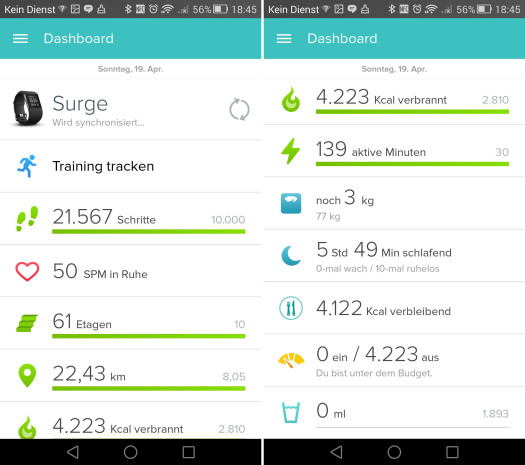
When the user scrolls through the dashboard in the app, they are presented with the most important body data from the FitBit universe.
App & web interface
The heart of the FitBit app is the dashboard. Here the application shows the daily statistics – e.g. the number of steps and distance covered so far, the number of floors climbed, the active minutes and the sleep time of the previous night. By wiping horizontally, you can page through the past on a daily basis, a tap on one of the points brings details of the respective measurement variable to the display.
Restless times can be viewed here during sleep, times spent in different heart rate zones during exercise or a history of the past few days on the route covered.
For additional motivation, FitBit also offers the user the possibility to add acquaintances to the friend list – and then compete with them for most of the steps. There is also a competition function in which you can invite your friends to certain challenges, for example, who does the most steps on the weekend.

A tap on the various points reveals further details, such as the distance covered, workouts completed or sleep.
Incidentally, the latest version of the FitBit app now also supports several devices smart health connected at the same time. For example, if you have a batch for counting the steps in everyday life and want to use the more bulky and conspicuous surge only for sport, you can use both devices in parallel.
The web interface at www.fitbit.com offers the user broadly similar options to the app. However, all the diagrams on a large screen are simply more fun than on the small smartphone display. There is also some additional information: If you use the FitBit app to track your diet, for example, you can also view the distribution of macronutrients on the website or monitoring your salt consumption.
Pulse sensor
Precise measurements and still no annoying chest straps: FitBit promises for the surge – and installs two green LEDs on the underside of the watch. An optical sensor can then use the reflections to draw conclusions about the blood flow – and from this again about the heart rate. Chest strap systems such as the Sigma RC Move, on the other hand, measure electrical impulses. This works more accurately and reliably, but requires a chest strap that is unpopular with many athletes.
Depending on the sport, the optical pulse measurement works well for the surge: After a run of more than 14 kilometers, the surge shows an average heart rate of 154 beats per minute. For comparison, the Sigma RC Move was still running, which uses a chest strap to measure the heart rate – the average heart rate here is 158 beats per minute.

When running, the surge (left) delivers values similar to those of a chest belt system (right).
My guess where this divergence comes from is the repeated uphill passages and occasional traffic light stops in the run, which cause pulse fluctuations: Here the surge reacts to a chest strap system with a noticeable delay – especially with rapid pulse increases. During the run, the measurement differences between the FitBit watch and the Sigma RC Move were mostly less than four heartbeats.
An MMA training session then clearly showed the limits of the FitBit Surge. With explosive arm movements, bent wrists, for example with burpees and strongly varying heart rates, the heart rate monitoring no longer provides reliable measurements on the wrist – and values that are clearly too low. For example, while the surge shows an average heart rate of 113 beats per minute and a maximum heart rate of 158, the RC Move spits out an average of 138 and a maximum of 176. Incidentally, the fact that the "Martial Arts" training mode was selected for the surge did not help.

In sports with jerky arm movements, in this example an MMA workout, the surge does not provide reliable results.
There is a similar problem with agility and jumping training – here the Surge's measurement values are also far below those of the Sigma device. In addition, there are occasional failures in pulse acquisition, which are then overridden by linear interpolation in the final diagrams.

This is how it looks during the workout. The information shown in the lower line can be changed with a swipe of the finger – for example, here the speed in minutes per kilometer replaces the heart rate.
Incidentally, there is a noticeable divergence in the measured values even when standing around meaninglessly. I calmly reach values of around 44 beats per minute when standing in the RC Move – the surge, on the other hand, refused to fall below the 50 mark.
Incidentally, the smartphone app offers the option of defining different heart rate zones for training. However, there is no alarm if you leave a certain zone during training. If you want to train within certain zones, you have to look at the display regularly.
The bottom line here is that the surge gives usable results when running and cycling. For many other sports, however, other measuring points are more suitable – especially if jerky arm movements are involved. Those who dislike chest strap systems should take a closer look at the Jabra Sport Pulse Wireless and SMS Audio BioSport headphones. Both gadgets measure the pulse in the ear, which is much more compatible than a wrist measurement.

If you were running like in this example, you can then (again from left to right) look at the distance covered on a map, analyze the times for the individual kilometers and admire the time spent in the different pulse ranges and its calorie consumption.
Pedometer
Like practically all fitness trackers, the surge counts the wearer's steps. Like its predecessors, the Charge HR and Flex, the sports watch does its work quite optimistically. With the usual walking around in the office and a few hundred meters between health home, car and office, I usually get pretty close to the pre-defined daily goal of 10,000 steps. Withings Activité Pop, for example, is much more conservative and usually only has half of the steps in its account at the end of a day.

You don't have to work very hard for 4790 steps in the FitBit Surge – this looks different for some competitors. It makes sense, however, that you have a measured value with the number of steps, from which you can then increase.
However, the surge has a nice extra over most of its competitors: it counts the climbed floors. This works quite reliably in practice and actually motivates enormously to take the stairs instead of the elevator more often in order to reach the daily goal of ten floors.
It is a bit strange, however, that the surge sometimes counts floors when there should actually be no stairs in the way – for example when the training program "Spinning" is running. I suspect that the app confused the movement pattern with climbing a short step in the step with climbing the stairs. If I then look at the training results again in the app, I see not only an additional floor in the "Effects on my day" tab, but also 1622 steps. I had explicitly said that I was on the bike. Well, the complaining is actually on a high level – and this "problem" could also be solved with a software update.
Speaking of: there is no way to calibrate the stride length with GPS support. If you want, you can manually enter your stride length and stride length at walking speed on the FitBit website – otherwise the provider uses estimates based on the height entered in the profile.
Sleep tracker and alarm clock
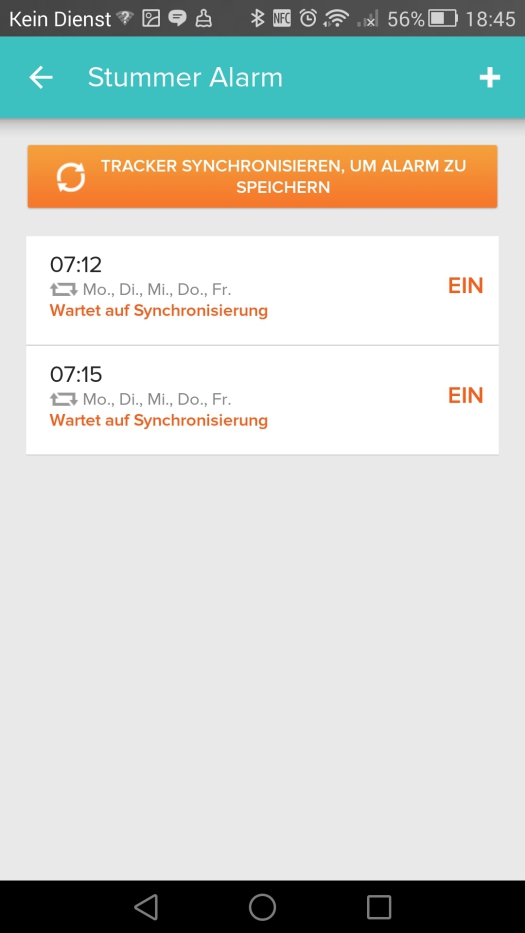
Here the user can set up to eight different alarm clocks for a vibration alarm on the wrist.
Like most current fitness trackers, the surge also monitors the wearer's sleep. In contrast to various older trackers, it is not necessary to let people know when you go to sleep – the gadget recognizes this automatically based on the movement profile and heart rate.
The sleep tracker in the surge works pleasantly precise. The watch also recognizes it correctly if you stay in bed after waking up and read messages, for example. And even a short nap on Sunday afternoon does not go unnoticed. Very beautiful.
Using the sleep data, the user can then see, for example, over a longer period of time whether his or her resolutions to go to bed earlier have been fruitful. And sleepwalkers can then also admire their night excursions.
Last but not least, there is also an alarm function on board. Unfortunately, it is not possible to be woken up in a phase of light sleep, for example with the current Jawbone systems. The alarm always triggers exactly at the time set by the user. But who knows, maybe FitBit will deliver this feature via software update – the necessary hardware should be available.
The app allows up to eight different alarms. The fitness watch does not have an integrated speaker – it wakes the user up with vibrations. This is especially useful when you are not sleeping alone in bed and have to get out of bed in front of your partner. However, I have an extremely sound sleep and have slept through 90 percent of the delicate vibrations on my wrist.
nutrition
Based on the body data entered manually by the user and the measured values, the FitBit Surge estimates the calorie consumption of the user. In the app there is now the possibility to enter the desired weight in addition to the current weight. The FitBit application then gives a recommendation on how many calories the user should consume per day in order to achieve his goal.
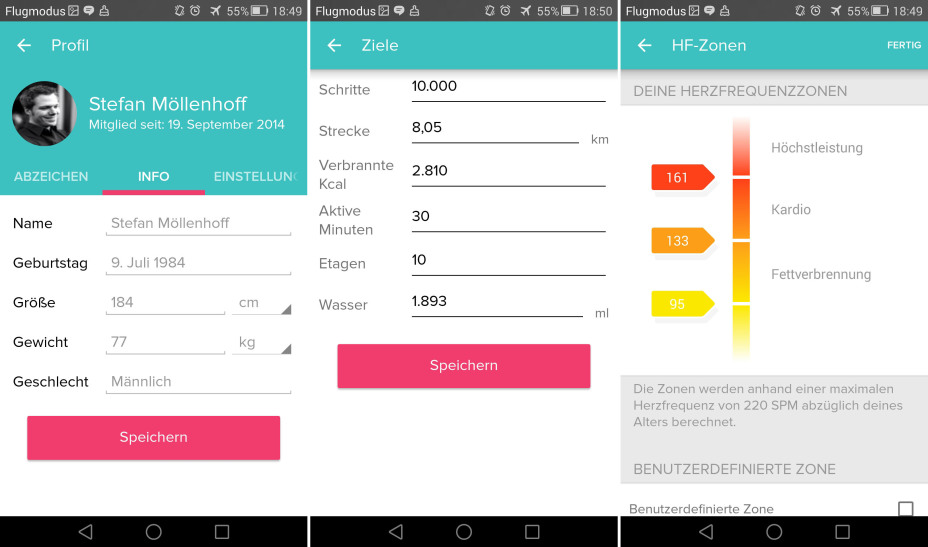
In the FitBit app, the user can enter some data about themselves and their goals. There are additional options on the FitBit website – here you can, for example, set the stride length for a more precise measurement.
Appropriately, it is also possible to keep a food diary in the application and to record all eaten and drunk foods. The database used by FitBit not only knows standards like banana, but fortunately also countless nutritional supplements – even the rather exotic raw vegan protein powder that I trust. A barcode scanner can also be used to find the food more easily. And if you can't find your whale eyes, there is also the possibility to create your own food.
It is a pity, however, that there is no way to look at the macronutrients in detail on the smartphone – i.e. the distribution of calories between carbohydrates, protein and fat. If you want to deal with your diet so profoundly, you either have to look into the web interface or need your own app, for example CaloryGuard.
battery pack
According to the manufacturer, the battery lasts for about seven days – unless you use the surge in GPS mode. Then the runtime is reduced to just five hours. If you are not running ultramarathons, you should get there. However, these five hours are too short for longer bike or trekking tours. This leaves the option to use a training program without GPS measurement and instead track the distance covered on the smartphone. Unfortunately, the Surge does not offer a way to adjust the GPS measurement interval in favor of battery life, nor does it offer the option to add GPS data to an activity afterwards.
Instead of relying on the widespread micro USB standard, the Surge wants to be charged using a proprietary charging cable. That's a shame, because according to Murphy’s Law, the battery does the tackle exactly when the string is not within reach. Incidentally, both the Surge and their brothers Charge and Charge HR each use different charging cables.
On the positive side, however, it should be noted that the surge warns the user early if the juice is running low. First there is a push notification on the smartphone, later even a warning by email.
FitBit Premium
If you want a more detailed evaluation of your data and an export function, you can take out a premium membership with FitBit for 44.99 euros per year. A virtual fitness trainer is also included. There is a seven-day Review phase for sniffing in, but this does not include the fitness trainer.
The detailed evaluations primarily contain many statistics, in which you can see which percentile you belong to with your performance in certain population groups or the total population.
Conclusion
With the Surge FitBit has created a fitness watch that is a bit of a smart health watch – and a lot of fitness tracker. Especially for runners and cyclists, the surge has everything necessary to jump on the route without an additional smartphone. However, there are also restrictions: The surge does not provide precise results for sports with a lot of arm flutter. And if you expect smartwatch functions like Android Wear, you should also look for another model.
Permalink: https://bwellmart.com/-2615962
Tags
AB SMART HEALTH REVIEW










