
After Intel completely missed the development in the mobile communications market, the chip manufacturer tries to be at the forefront of the Internet of Things and wearables. One of these spearheads is the Peak, which is built by the 100 percent Intel subsidiary Basis. From August 18, the sports smartwatch will finally be available in German stores. You can find out whether and for whom that is a reason for joy in the Review report.
What you will learn
design
Visually, the Basis Peak is somewhere between the current smartwatches, the classic pulse watches and the Casio digital watches of the 90s. In addition, there are valuable materials that can also be expected with a target purchase price for the German market of 229.99 euros: The housing is made of hardened aluminum 6061 on top; the underside is made of the plastics PC and PBT as well as stainless steel. Gorilla Glass 3 takes care of protecting the touchscreen.
The Basis Peak is available with a black or silver case, and the supplied silicone strap is colored black or white. However, the manufacturer also offers various sports bracelets and leather bracelets in five different colors as accessories. The sports bracelets will be available in Germany from October for 34 euros, the leather bracelets later this year. In addition, every standard 23-millimeter bracelet fits the Peak.

The base Peak bracelet can be easily unhooked with this small lever and replaced with any 23-millimeter strap.
The bottom line is that the watch feels high quality. Thanks to its weight of 27 grams (without a bracelet) and with a thickness of 11 millimeters, it is no bigger or heavier than many "normal" wristwatches. There are no buttons on the watch – the operation is carried out exclusively via the 1.26 inch touchscreen. This is a black and white LCD with 144 × 168 pixels. This results in a pixel density of 176 dpi and yes: You can clearly see the individual pixels if you take a closer look.
However, you shouldn't watch any films on the unlit monochrome screen, but only call up a few status information and the time. Readability is excellent even in direct sunlight. A simple display lighting is available in the dark, which can be switched on and off with a swipe from bottom to top on the right edge of the screen.
The base peak display is "always on". In order to be able to read the time, you do not have to repeatedly fail at any convulsive arm movement or tap the screen. Nevertheless, according to the manufacturer, the battery in the peak lasts for four days. We can confirm this value after almost two weeks of use. Charging to 100 percent capacity takes four hours, with 90 percent of the 190 mAh being reached after half the time. Charging is done with the help of a proprietary dock that is magnetically attached to the back of the watch.

At 11 millimeters, the base peak is no thicker than an ordinary wristwatch.
According to the manufacturer, the base peak is waterproof up to 5 ATM. It can withstand the pressure that prevails in 50 meters of water. In practice, however, this is not as spectacular as it initially seems: when swimming on the water surface, arm pressures may cause higher pressures – and here Protection is therefore recommended up to at least 10 ATM. Showers, hand washing, etc. should not be a problem with the Peak.
Incidentally, the Titan Edition of Basis Peak does not come to Germany at first. The manufacturer could not give us information about a possible market launch and price in this country.
service
The operation of the Basis Peak is very easy – and takes place via typing and swiping movements on the touchscreen. The "homescreen" shows the time, a simple tap also shows the date. A swipe from right to left jumps to the current pulse, a screen further to the right shows the peak of the last detected activity. Here the user can scroll further down and see the total activity of the day. A double tap on the display always jumps back to the health home screen with the time.
From here on the left there are a few status information and options. Here the Peak shows the Bluetooth connection status and the current software status. The clock can also be restarted here. And finally there is a "do not disturb" mode, which deactivates the vibrations for notification of incoming messages. But more on that later.

The stopwatch is running here. If you swipe from left to right, the watch starts a new round. A swipe in the other direction pauses the time measurement and shows the previous laps.
Scrolled down from the homescreen, there is also an alarm clock and a stopwatch that is fairly complicated to operate at first, second and at least a third glance. After calling up, a swipe to the right starts the counter, each further swipe to the right adds a round. A swipe to the left pauses the counter. From here, the stopwatch can be continued with a swipe to the right. To stop and stop, the user has to wipe back completely to the left through all the recorded laps. With a double tap on the display, the user jumps back to the time and can access the other functions of the Basis Peak, while the stopwatch continues to run in the background.
Unfortunately, neither the watch nor the app show the times recorded by the stopwatch later, and apparently it does not save the peaks anywhere else. If you don't want to lose the data, you have to write down your lap numbers somewhere else after the activity has stopped.
hardware
A 48 MHz processor takes care of the computing power at Basis Peak ARM Cortex-M4-based CPU. What sounds like paper on 1997 somehow suffices in practice: The user interface reacts pleasantly without delay to all inputs.
The Basis Peak also has a whole stack of sensors on board: in addition to the two standards that are now standard in the industry, the watch also measures the wearer's pulse and movement as well as the skin's conductivity and skin temperature.

There is a whole battery of sensors on the back of the Basis Peak.
The Basis Peak has an integrated flash memory of 16 MB. It can collect data for up to seven days without having to synchronize with the smartphone in the meantime. Anyone who is out of the range of the linked mobile phone for longer must live with a data loss.
Incidentally, the Basis Peak does not have a GPS receiver such as the FitBit Surge on board.
Pulse sensor
As with the various other heart rate monitors that measure the heart rate on the wrist, the measurement works better or worse depending on the type of sport you practice. When cycling or jogging in a straight line, for example, where the wrists do not move excessively and the pulse usually does not undergo drastic changes, the measurement works pleasantly precisely.
In interval training with strongly varying heart rates, however, there is a significant delay in the measurement. This is due to the fact that the pulse data measured on the wrist has a clear noise that is filtered out over a certain period of time. With rapid pulse increases, the base peak always lags behind a chest belt for about 10 to 15 seconds. While this is not particularly tragic, it still creates a certain degree of inaccuracy when looking at the entire workout.
It gets even more complicated, for example, in crossfit sessions that contain jokes such as pushups or burpees. This involves very strong wrist movements that affect blood circulation and the sensor then no longer provides usable values. The pulse measured on the wrist is then often between 20 and 50 (!!) beats per minute below the values recorded by the pulse belt. However, the base peak is by no means alone: Exactly the same behavior can also be observed, for example, with the FitBit Surge.
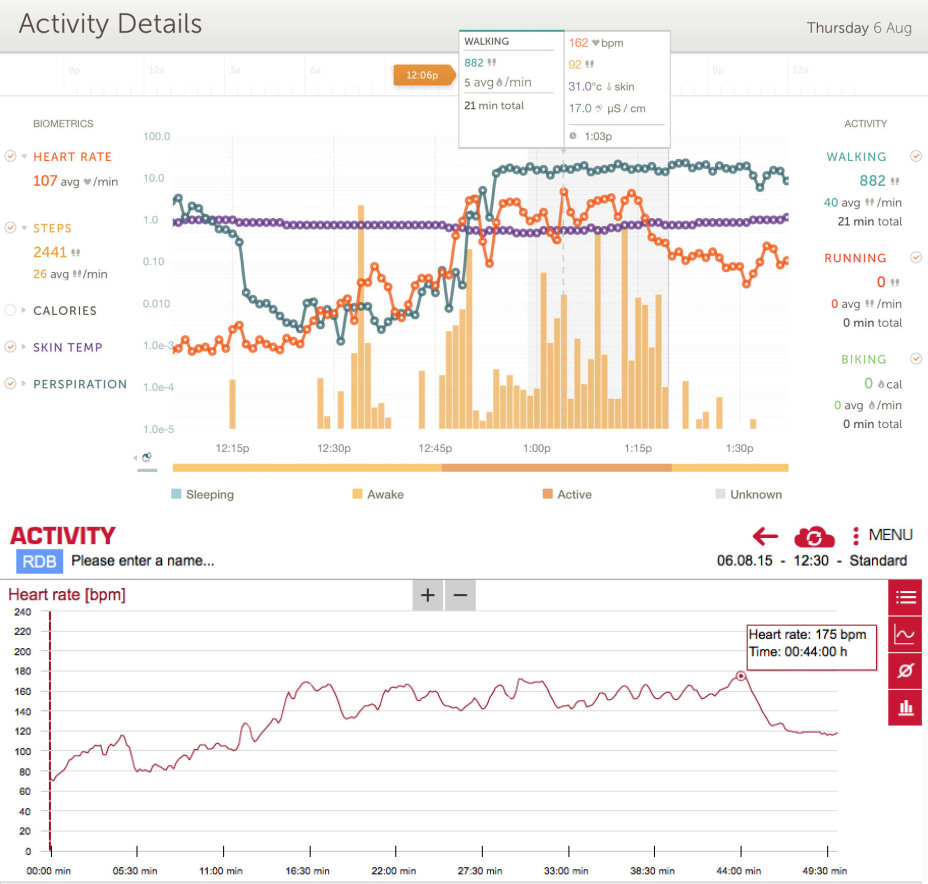
Twice the same agility workout. Below, the Sigma RC Move recorded the pulse, which reaches a maximum of 175 beats per minute. At the base peak, the pulse (red) reaches a maximum of 162, and only occasionally. But the sweat breakout as part of the workout (green) is very interesting. During the course of the training, the peak “recognizes” a walking workout (gray area).
Regardless of the type of sport, we have so far only been able to achieve absolutely exact values with chest strap systems – or with sports earphones that measure the heart rate in the ear, such as the Jabra Sport Pulse Wireless or the BioSport from SMS Audio, which, incidentally, is also Intel's Fingers in the game.
Workouts
Basis promises that the Peak automatically recognizes walking, jogging and cycling and starts suitable workouts. In practice, this actually works well, and the watch then shows the recognized discipline, the current heart rate, the calories burned and the elapsed time on the display. When walking and jogging, the training program on the watch starts after a few seconds Biking takes a few minutes. The training start is considered retrospectively. Small breaks are okay – the Basis Peak only ends the workout after two minutes of rest. If you continue exercising, the app creates a new training session.

No effort in this heat: According to Base Peak, I burned 38 kilocalories in eight minutes of cycling.
Sports outside of these three disciplines are unfortunately not recognized – or if they are, then rather accidentally and logically wrong. Rollerblading, for example, registers the Peak as "walking" due to the slow and rhythmic arm movements and is also not convinced by a pulse of 157 that it is at least a slightly sportier jog. Hardcore Nordic Walking. A core training with Flexi bar on the other hand, is registered as cycling.
And even with an hour HIIT unit, primarily with agility exercises, a jogging workout starts every now and then when the arm movements fit to some extent. Often enough I also look at the watch during the unit and the Peak tells me more or less by showing the current time and ignoring my hamster that I am currently sitting on the couch with pulse 170. Too bad. Unfortunately, starting and ending a workout manually is just as impossible as editing or summarizing the automatically recorded workouts.
Unfortunately, it is also not possible to set pulse ranges as (interval) goals for the training sessions in the basic peak app and to be warned if you train outside the desired area. On the other hand, the base peak should, however, thanks to the fulfillment of the required Bluetooth GATT requirements can also be used as a heart rate monitoring in conjunction with other fitness apps. In practice, this worked out a bit mixed for me: I couldn't connect the Peak to the Runtastic app, nor to Strava, Runkeeper or UE Record on the Galaxy S4, but on an iPhone 6 the Runkeeper app did it straight away the connection is established and the pulse is reliably integrated.
Finally, the function called "Photo Finish" is nice. Contrary to the original meaning, you can take a selfie after finishing an activity, which is then linked to the respective training unit.
Sleep sensor
The base peak automatically tracks the wearer's sleep. In contrast to the Jawbone UP3, the fitness watch does not want to be switched to a sleep mode, but recognizes the time of falling asleep automatically. During sleep itself, the watch distinguishes between the three sleep phases "light sleep", "deep sleep" and "REM sleep".
The Jawbone UP3, for example, also offers such a detailed breakdown of sleep. We compared the results of Peak and UP3, with the Jawbone UP3 providing the more precise data here in the Review: I always send the UP3 to sleep and wake mode by hand and it usually doesn't take me ten minutes to fall asleep – and that is then mapped very adequately.
The Basis Peak relieves the user of this work, but is also a little off the mark. For 40 minutes, lying on the sofa motionless, disinfecting broken fingers and watching cooking videos, Peak rated it as light sleep last night.
In addition, the base peak recorded several non-sleep sessions during the approximately two-week Review period. That last Saturday evening from 8:17 p.m. to 9:06 p.m., for example, is more a result of deliberate rotting on the couch than actual sleep.
In addition, the opinions regarding the different sleep phases for the two fitness trackers are sometimes quite different. It is difficult to say who the bottom line is here. We are currently planning a Review in the sleep laboratory, which will allow us a better evaluation.
The Peak app still has a bug with the assignments of the sleep records. In the night from Monday to Tuesday, for example, Basis Peak registered me as awake for 19 minutes between 5 a.m. and 6 a.m. – and assigned sleep before Monday night and sleep after that on Tuesday night.
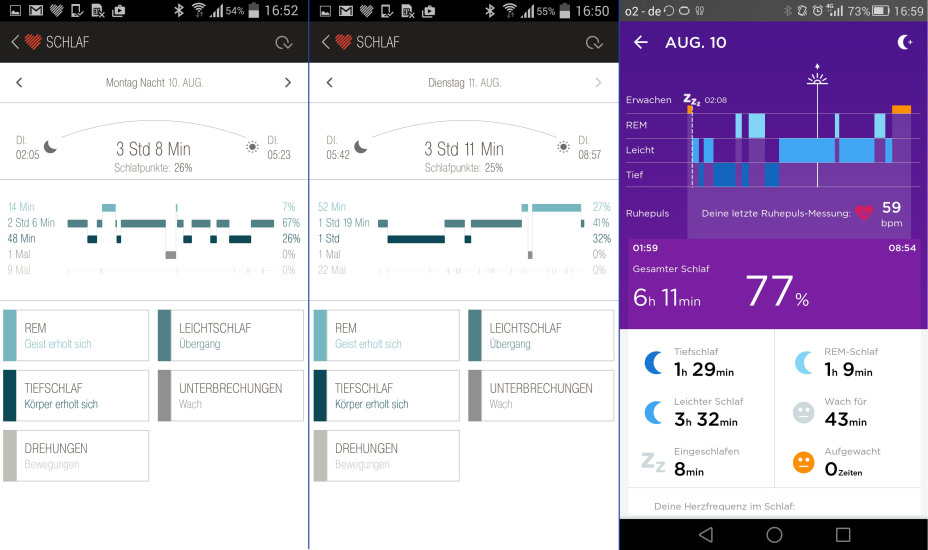
In this case, the base peak chopped up the sleep and divided it into two nights. The sleep and wake-up times are reasonably the same, and with a little imagination you can also see overlaps in the recognized sleep phases. But congruent looks different.
Pedometer
The pedometer in the base peak does what it promises: it counts the steps. And when I take a walk for a Review, I can see on the display how the watch reliably tracks my steps. It becomes a little more diffuse when brushing teeth, when cooking, when vacuuming and so on. Like all other fitness trackers that I have tested so far, Basis Peak also counts a certain number of steps with everyday activities.
Depending on the manufacturer, the trackers are sometimes more optimistic and sometimes more pessimistic. The FitBit devices, for example, value everyday activities excessively strongly, with Withings Activité Pop, on the other hand, the user has to work significantly harder to achieve the same number of steps. The base peak moves with its step counting algorithm in the middle between these extremes.
The bottom line is to say only what I wrote in the previous fitness tracker tests: It is not important that an absolutely correct number of steps comes out at the end of the day. Instead, what counts is that the user recognizes his lazy and hard-working days – and can increase his own values.
Other measurements
In addition to pulse and steps, Basis Peak also measures electrodermal activity and skin temperature. The electrodermal activity provides a conclusion about the sweat level of the wearer via the skin conductivity, measured in microsiemens per centimeter. This is currently nice to look at in the graphs in the app and in the web interface, if after a workout I can again admire how I have practically melted away at the current temperatures. But at least Basis doesn't get much more from the data at the moment.
The same applies to the skin temperature. For me, this usually moves somewhere between 31 and 35 degrees Celsius during the day and allows conclusions to be drawn, for example, about the stress level of the wearer. That is nice to look at too, but unfortunately the Basis Peak app does not offer an evaluation option or even a routine for relaxation training.
After all, Basis is very open with the data and allows both a link to Google Fit and an export of the data as a CSV file for further use in third-party applications. The programs for evaluating electrodermal activity or skin temperature that I could find, however, all came from the professional field or research – and should be of little interest or unaffordable for most peak users.
App

This is what the app's dashboard looks like.
The Basis Peak app looks chic, but unfortunately it is a bit confusing, especially when compared directly with the Jawbone or FitBit applications, it looks very small. On the health home screen called "Dashboard", the application shows the current resting heart rate below the date, the number of steps completed so far on that day and the calories burned.
Below are the results of the so-called "routines" – more on that later. And underneath, the application shows the last activities, i.e. the workouts of the day and the sleep of the previous night. A tap on one of the points reveals more details, the various sleep phases during sleep, and a diagram during workouts that shows the number of steps, the pulse and the calories burned per minute over the time axis.
In addition to the "dashboard", there is also the "activity overview", in which all recorded activities are listed, as well as the "graphic" item, which presents the measured values graphically. In addition to the pulse, the steps taken and the calories burned, the user can also have the skin temperature and electrodermal activity ("sweat level") displayed. It all looks spectacular somehow, but you cannot (yet) derive much benefit from it. You can see that you sweated more during a workout than during the series marathon on the couch on the weekend. But a workout intensity level is not calculated from it, for example, any more than the app warns the user to drink more fluids and salt because he has sweated profusely.

Here the peak can be seen with the associated app.
Speaking of which, the Peak app currently offers no way to track your diet or any other way to determine the precise speed when jogging or cycling using your smartphone's GPS receiver. Too bad.
There is one criticism of the app: At the moment, the list of officially supported devices is still quite manageable, and Android 5.0 is not yet officially supported. However, an update will soon change this, the manufacturer said on request. We couldn't be told the exact time. With a Samsung Galaxy S4 with Android 4.4.2, the official in the list of supported smartphones there are no connection problems with us. With a Huawei Ascend Mate 7, on the other hand, the Basis Peak only wanted to synchronize exactly once and then never again.
Web interface
The web interface at app.mybasis.com offers essentially the same evaluation functions as the app. However, it uses the space available on the larger screen and prepares the data in a more visually appealing way. Unfortunately, there are no additional functions that go beyond the scope of the app. But it's still fun to click through the past days and weeks and admire his more or less existing activities and achievements.

The web interface offers a few exciting opportunities to review the achievements of the past few days and weeks.
Routines
Another really nice idea from Basis is that Routines. These are quasi goals that the user can set, for example “don't sit around”. Here the user should move around regularly and, if he puts this into practice, receives regular words of praise from the application. There are also routines that encourage you to fall asleep earlier, exercise more regularly, or consume more calories.
For each routine that has been fulfilled, the user gets points and can finally level up and gets more slots for routines with progressing levels. Fitness gamification, so to speak. The idea is very nice, but unfortunately it is implemented far too confusing in the application. You don't see exactly how many points there are for what, and the level reached is only visible in the browser view of the account. Unfortunately, there is no detailed explanation of how this works with progress.
Notifications
The base peak shows various notifications from the linked smartphone, for example about incoming calls or SMS. The user also receives information on the watch when he has fulfilled certain routines. A vibration alarm is used for notification, but can also be switched off. The Basis Peak has not integrated a loudspeaker.
Conclusion
There's no question about it: for 229 euros, users get excellent hardware from Basis Peak. And as many great ideas the manufacturer has for the software, unfortunately there are still so many weaknesses. Both the smartphone app and the web interface are far from exhausting the possibilities that actually result from all the measured data.
For those whose sporting horizons exceed running, jogging and cycling, the Basis Peak is unfortunately still rather disappointing at the moment. There is no option to add workouts manually or even to edit the automatically created training sessions.
Anyone who can live with the restrictions mentioned in the Review report will surely find a successful fitness smartwatch in the Basis Peak. I would recommend everyone else to wait with the purchase. The manufacturer has confirmed software updates to us, but when and with what innovations they come is currently still completely unclear.
An interesting alternative to the Basis Peak is the FitBit Surge. The smartwatch convinces with a clearer app, enables manual creation of workouts and, thanks to the integrated GPS module, also offers the possibility of measuring running or cycling speed. If the Intel subsidiary continues to add software, the world quickly looks different again.
Permalink: https://bwellmart.com/-2769091
Tags
AB SMART HEALTH REVIEW








